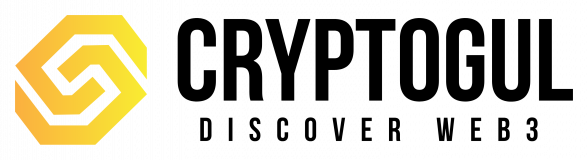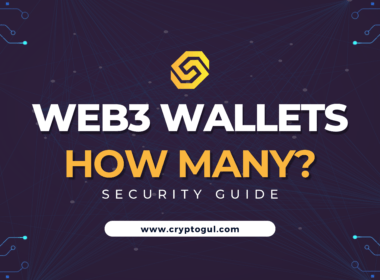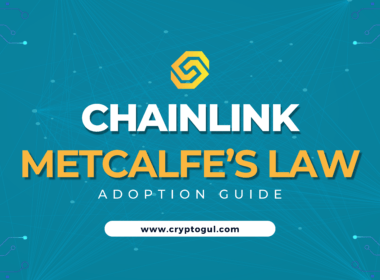So you’ve snagged some digital art or maybe a virtual real estate piece on OpenSea. Awesome, right? But hold up—something’s not quite right. Your NFT’s metadata is acting all kinds of weird. Don’t sweat it; we’re diving into how to give that metadata the refresh it so desperately needs.
How to Refresh Metadata: Desktop Edition
Alright, let’s get to the good stuff. Refreshing your metadata on OpenSea is easier than making instant ramen.
Here’s how:
Step 1: Log In
First off, get yourself logged into OpenSea by clicking connect wallet in the top right corner.
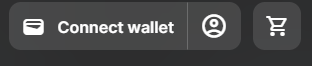
Step 2: Find Your NFT
Head over to “Profile” This is your NFT treasure chest. Open it up!
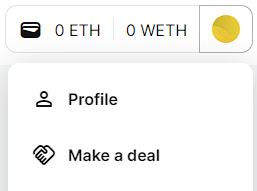
Step 4: Spot the Three Dots
In the top right, you should see three dots. Click those and then a drop-down list will appear with the “Refresh metadata” option. Click that.
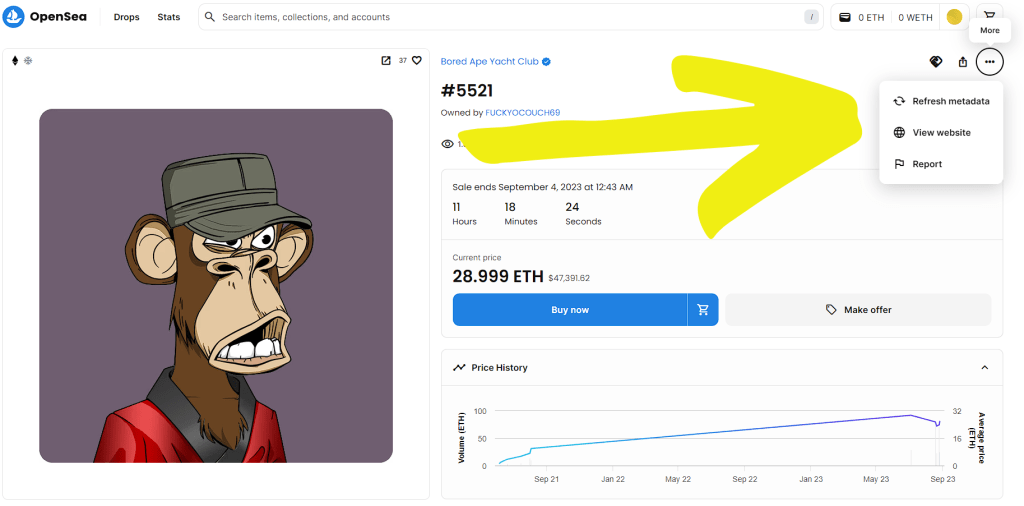
Step 5: Click It, Then Kick It
Click that button! You should see a confirmation in the bottom right, and then kick back and relax. You’re done!
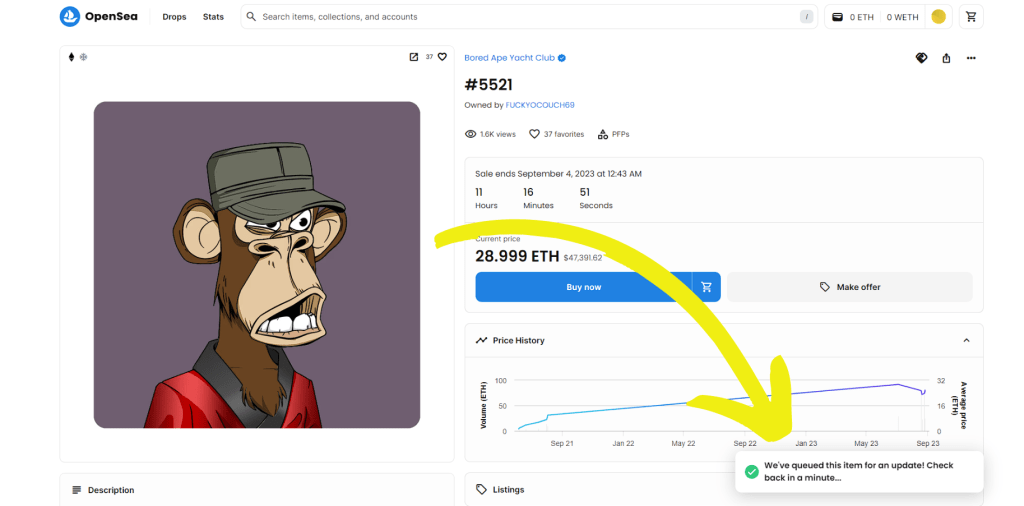
It can take a few hours for the metadata to refresh, it depends on the demand.
How to Refresh Metadata: Mobile Edition
On the go? No problem. Refreshing metadata on mobile is a breeze. Here’s your quick guide:
- Open Browser: Navigate to OpenSea’s website on your mobile browser.
- Log In: Just like on desktop, you’ll need to log in.
- Tap ‘Profile’: It’s usually in the menu.
- Select Your NFT: Find the one that needs a refresh.
- Tap ‘Refresh Metadata’: It’s in the same spot as on desktop.
- Confirm: If a pop-up appears, give it the green light.
And boom! You’re done. Your NFT should be as fresh as a daisy.
What’s the Deal with Metadata?
Think of metadata as your NFT’s resume. It’s got all the juicy details: who made it, what it’s about, and what makes it special. But sometimes, that resume needs a little sprucing up.
Why Refresh? Here’s the Scoop
- Updates: Maybe the artist added some cool new features.
- Technical Snags: Even OpenSea isn’t perfect.
- New Ownership: Just bought an NFT? The metadata might need a minute to catch up.
Want to geek out on gaming NFTs? Check out our deep dive here
When Refreshing Goes Rogue
Sometimes life—and metadata—doesn’t go as planned. If you’re stuck, try these:
- Clear Cache: Old data can be a party pooper.
- Wallet Woes: Try disconnecting and reconnecting your wallet.
- Ask for Help: OpenSea’s support team is pretty rad.
Why You Should Keep Your Metadata Fresh
So, you’re still wondering, “Why the fuss about refreshing metadata?” I get it. But trust me, it’s not just about making your NFT look Instagram-worthy—though that’s a sweet bonus.
Here’s the lowdown on why hitting that refresh button is more than just a cosmetic touch-up:

1. Accurate Information: The Real Deal
First and foremost, you want your NFT to show the right info. We’re talking about the artist’s name, the creation date, and any unique attributes like “rare” or “limited edition.” Imagine showing off an NFT you think is rare, only to find out the metadata was outdated. Awkward, right?
2. Boosts Credibility: Seal the Deal
Imagine you’re selling your NFT. A potential buyer is more likely to trust an asset with up-to-date, accurate metadata. And let’s be real, a credible NFT is more likely to get snapped up faster, maybe even at a higher price. It’s like wearing a tailored suit to a job interview—first impressions matter!
3. Showcases Updates: The Latest and Greatest
Did the artist add a new layer to the digital art? Maybe they’ve updated the backstory of your virtual pet. Refreshing metadata ensures you’re not missing out on any cool new features. Remember CryptoKitties? Some of them got new traits that only showed up after a metadata refresh!
4. Smooths Ownership Transitions: No More Awkward Handoffs
Just bought or sold an NFT? Refreshing metadata can help update ownership details faster, making the whole process smoother for everyone involved. Ownership details might include the new owner’s username or wallet address, which is super important for proving you’re the new proud parent of that NFT.
5. Fixes Glitches: Bye-Bye, Bugs
Let’s face it, even the best platforms have their off days. A quick metadata refresh can often fix those annoying display issues or missing details. Plus, getting rid of glitches can save you a headache and make your OpenSea experience way more chill.
6. Enhances User Experience: Keep the Good Vibes Rolling
At the end of the day, we all want a seamless, hassle-free experience, right? Keeping your metadata fresh contributes to a cleaner, more enjoyable time on OpenSea or any other NFT platform. Who doesn’t want their digital life to be smooth sailing?
F.A.Q
1. What’s Metadata?
It’s the info that describes your NFT on OpenSea.
2. Why Refresh?
Updates, glitches, or new ownership might make a refresh necessary.
3. How Long Does It Take?
Usually just a few minutes.
4. What If It Doesn’t Work?
Clear your cache, reconnect your wallet, or hit up OpenSea support.
5. Can I Edit Metadata?
Only the NFT’s creator can do that.
6. Is It Free?
Yep, no charge for a refresh. You just need a web3 wallet.
7. Do All My NFTs Need Refreshing?
Nah, only if something’s off.
8. Can I Do This on Mobile?
Absolutely, just follow our mobile guide above.
9. Any Risks?
Just make sure you’re on the real OpenSea site.
10. Does This Affect My NFT’s Value?
Nope, but it keeps everything accurate for potential buyers.